Select a date and time slot to book an Appointment
Date Of Appointment
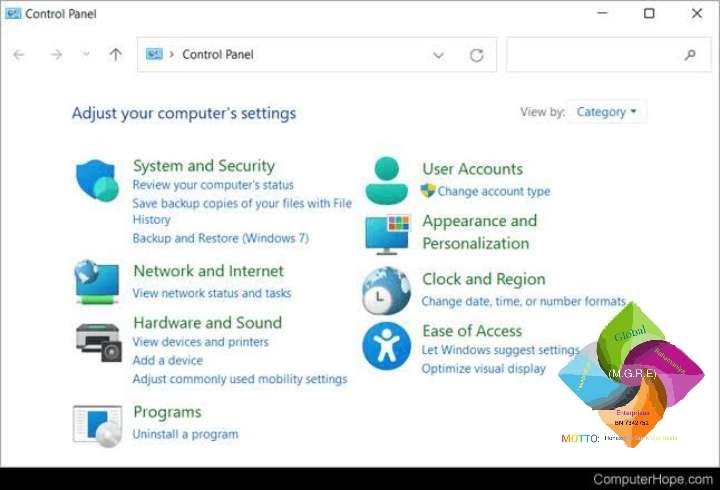
The control panel, in the context of Windows, is a software module used to perform administrative and management operating system tasks and/or provide access to specific software features.
The control panel is used to configure and manage almost all aspects of Windows, including keyboard and mouse functionality, users and passwords, power options, network settings, desktop background, display settings, sound settings, mouse settings, hardware and software options, installation and removal of programs, parental control, speech recognition, etc.
On Windows 10’s desktop, use the search box found near the Start button on the taskbar and, inside it, write the word control. Once the search results are shown, click or tap the Control Panel, or click/tap on Open on the right side of the popup.

In Windows 7, open the Start Menu and type the word control in its search box. Then, click on control panel result.

In Windows 8, switch to the Start Screen and start typing the word control. When the search results are displayed, press Enter on your keyboard or click or tap the control panel result.

We appreciate you contacting us. Our support will get back in touch with you soon!
Have a great day!
Please note that your query will be processed only if we find it relevant. Rest all requests will be ignored. If you need help with the website, please login to your dashboard and connect to support